Hot Air Balloon - Hole Sweeper
Hot Air Ballon - Hole Sweeper
Game created for Blackthornprod Game Jam, with the theme "Less is More".
My approach to this theme was that I went with a minimalistic artstyle and I guess, the less holes you have in your Hot Air Ballon the more you will be able to survive, thats pritty neat.
Downloadable standalones are available for Linux, Windows and Mac down below
Sounds created with Leshy SFDesigner
https://www.leshylabs.com/apps/sfMaker/
(there are only 2 sounds, when completing or failing a level)
Pixel Art created by mysel
Controls:
- left click reveals field/pixel
- right click places a seal/marker (green)
Gameplay:
short: its basically minesweeper, just in a diffrent frame and you have levels (8 in total each with more holes).
if you dont know minesweeper the rules are as followed:
- the game consists of a bunch of fields
- there are, depending on the level, several holes hidden within these fields
- try not to click on those, if you do, you get thrown back to the previous level
- the holes are not directly shown, you have to figure that out by looking at the numbers
- a one for example means there can only be 1 hole in the sorrounding fields.
- left click on a field to reveal it
- right click to mark where you think a hole is
- if you mark all holes (no more or less) you get to the next level
Secret button
well i guess its not a secret button if you read this, but when you click on the level number (over the baloon basket) you can skipt the level.
Development Process:
I created this game over two days, in probably around 8 hours. The Pixelart was done pretty fast since there is not much too it (created with Gimp). After that was completed I imported it into a new 2d project and started Coding.
Overall this was my first minesweeper that i programmed, so the Architecture and code is very experimental (more like a prototype) but if you want to check it out, feel free to download the project.
The main part of the game consists of 3 Textures:
- the main grey texture, the player interacts with,
- a texture where the holes are generated on
- and the colored Balloon texture.
this is not a good solution because unity compresses textures, so if you pick the wrong colors you get sometimes slightly diffrent values when reading a pixel. This was only a problem in one case for me so it was a somewhat easy fix.
When the player reveals a field, first it is getting checked if there is a hole at the given location (checks pixel on the hole texture). If not, the color from the balloon texture is getting copied onto the play texture and the field is reveald. Then the fields around it are getting checked for the same thing, automatically revealing if there are no holes next to them. Otherwise a number gets placed wich shows how many holes are in the surrounding fields.
There is actually no gui just some OnMouse events wich you can get when you have a collider on your sprite for example. This was just a fast and easy solution wich gets the job done. I used it for example to get a mouse click when clicking on the playfield. When that happens, I get the mouse position and calculate the pixel wich is clicked on (x and y position on the texture). Since I set it up, so that the Texeldensity is 1 Unit, it is really easy to calculate. This way I dont need to create a bunch of tiles that can be clicked on.
The clouds are getting generated randomly by code, creating clusters of them, which then move with an inverted gravity rigidbody, so it looks like the balloon goes down.
Thats all. Thanks for reading. If you have any questions or suggestions feel free to leave a comment.

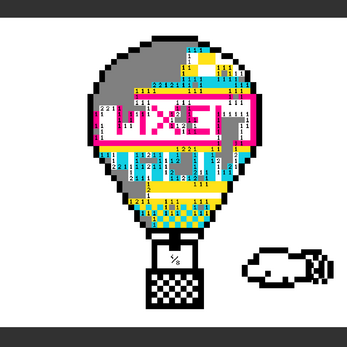

Leave a comment
Log in with itch.io to leave a comment.